
Lidia
Overview
Lidia is a personal voice assistant mobile app that help improve the experience of traveling by air. It allows users to more easily multitask, get flight information instantly and makes travel easier.
Role
Research, competitive analysis, sketching, prototyping, user testing, project management
Tools
Sketch, Invision, After Effects, Adobe Audition
Design Question
How to improve the experience of traveling by air ?
CHALLENGE
Managing Frustration Attacks throughout the Flight Journey
Most people would like to prepare before going to the airport, wither by googling the departure airport terminal or searching the arrival destination conditions so that they expect to visualize the whole flight journey without panic.
However, the truth is there are still plenty of unexpected frustrations ahead, like a delayed flight, changed boarding gate, unknown luggage claim number, and worried to miss the pickup driver at the destination airport. Frustration rate for people at an airport is still extremely high.

INITIAL RESEARCH
Laking Control is the Biggest Pain
Our initial research lasted 2 weeks, during which I interview 20 people from the age of 12 to 65 at SFO airport and collected 20 notes from the field. By synthesizing the notes into users' main pain points below, I spotted that the breakdowns repetitively accumulated around checking flight information and receiving updated information.

Air Travel Journey Map
Also, I get to know the questions they usually ask their voice assistant, the issues they have for their voice assistants, the environment when using voice assistant, and the devices they use to narrow down the scope of the project. From the interview results, people are more likely use voice assistant in private environment, like home or at car, or when they need to do some multitasks.
The tasks people usually do with voice assistant is asking general questions, check weather, calendar, set alarm, reminder, contact other people and open other apps.
The issues people replied include: can not conduct continual conversation, can not recognize the voice of the speaker, provide to much or too little information, do not understand the meaning of the speaker and can not reply in time.
-
Continual conversation
-
Accurate voice recognition
-
Appropriate information provide
-
Timely reply
ISSUES FOR VOICE ASSISTANT
Quick Search
Reminder
Recreation
Contact
Smartphone
Laptop
75%
29%
Tablet
29%
Desktop
29%
Others
26%
Home
75%
Car
65%
Public place
34%
Others
12%
WHERE PEOPLE USE VOICE ASSISTANT
DEVICES FREQUENT TASKS FOR VOICE ASSISTANT
MAIN PAINPOINTS



Different Information on Different Stage
Always Keep Checking the Information
Complicated to Share Flight Information
Interview Results
Persona Development

John
John is a 25 year old single male living in San Francisco, America.
John likes to travel travel all over the world and is often on the go.
"I like travels so much that I spend most of my time on the flight. Because flying is affordable , astonishing safe, mostly reliable. But air travel flying is stressful, I need to make sure I come to the airport on time and check in, notice the flight info all the time, and my friends who pick me up also need to notice the flight info. I really want to enjoy the flight, but it always makes me so grumpy."
John's Goals and Needs
-
John wants to get updated flight info before hand so he can plan his travel plan accordingly.
-
John wants to manage his flight info in one place
-
John needs something that are easy to use and let him do multitask.
John's Motivations
-
John's main motivation is to reduce air travel stress
-
To sooth the air travel process and save time and energy for the trip.
-
To let his friends and family know his travel plan, so they do not need to worry about his safety.
John's Frustrations
-
John always feel like he does not have much time to keep track the flight info update.
-
John is often on the way to travel and needs a solution that will allow him to easily manage his flight info on the go.
-
John often need multitask on travel, and he needs to hands free and get his flight info updates when he needs them .
John's Activity on Air Travel Day
-
Check the update flight info, including time, airport, terminal, boarding gate.
-
Check the traffic condition to the airport and get to the airport.
-
Check updated flight info again, check in, get to the boarding gat and send flight info to friends or families .
-
Get to the destination, and claim the luggage.
John's Notable Quotes
-
"I could not sleep well before the air travel, because I need to make sure I need not miss the flight."
-
"The noise at airport distract me to hear the updated flight info and I need to stay at my boarding gate just incase there is any changes "
-
"I want something that can keep me noticed of the updated flight inf"
John's Devices and Internet Usage
Mobile Devices
Desktop Devices
Taplet Devices
Technical Know-how
User Flow and Conversation Flow
After identifying and prioritize the tasks related to the flight, we draw the user flow and conversation flow for our voice assistant.

User Flow For Flight Related Tasks

User Conversation For Flight Related Tasks

Information Structure Of Lidia
Information Structure
After analyzing the user tasks and user flow, I finally identify the information structure of our product.
Wireframe
After identify the main features and information structure of the product, we draw the initial wireframe which allow us to brainstorm on main features without expending to much resources.



Visual Design and Prototyping
Style Guide
We started dsigning high fidelity prototyping by creating a style guide for the user interface and deterning major screen of the app. We used Sketch for UI design and Invison for prototyping.


Final Solution
Scenario
Joan want to check his Flight from San Francisco to Beijing tomorrow ,keep track of the flight information and send the flight information to his friends Anoa, who will pick up him at the airport.
1. Training.
It is John's first time to use the app. So at the beginning, he take a training to familiar with how to wake up Lidia and Lidia can recognize his voice to reduce the voice information mistakes in the future.




2. Check and Keep Track Flight Info
After the training, John start to check his flight info. He pin his flight info on the home page so he can keep track of the flight info.



3. Share Flight Info with Friends
John share his flight info with friend Aona, who will pick him up at the airport. Because John have Aona's phone number, he ask Lidia to send message to Aona. Later on, if there is any change about Johns flight, Aona will get messages.



4. Check Up- Coming Events
John can check his upcoming events on the Upcoming part. There are two views of this part, listing view and calendar view. John can tab the events to see details about every event.


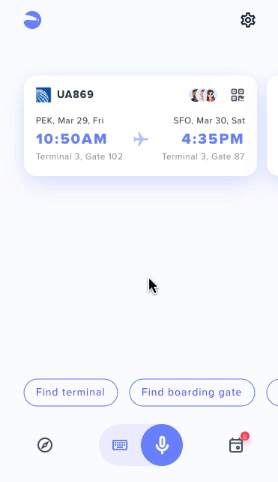
5. Explore new skills
John can check the explore events in the home page and explore the new skills and trend of the app in the explore part,



6. Setting account
John can setup everything about his accounts in the setting part. He can set his account info, assistant, locations, privacy, devices and contact parts.



Reflection
The main point of the application is help people's life easier. And for know, we just develop the skills to trace the users' flight info and share flight info with families and friends. The main features of application is set up and if I have more time. I will extend the skills of the application.



